To make logo as same as Google Font which is not easily available in market, as all love Google :)

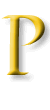

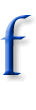


To a logo of your site like this, just in fraction of second and sure Damnn! easy!

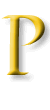

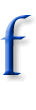


To a logo of your site like this, just in fraction of second and sure Damnn! easy!
- Just Go to Google Logo Maker from here.
- Then write the name of your site or any string of which you want to make logo
- then click on Create My Search Page
- That's it Now save it to your Image or directly copy to paint or any other thing,,
WoW! its cool yarr!
ReplyDeleteI certainly agree to some points that you have discussed on this post. I appreciate that you have shared some reliable tips on this review.
ReplyDelete