Hey, there! to add secure, best and safe gadgets to your Blog. Then, i think Google gadgets is the best option for your blog to set it on fire!...
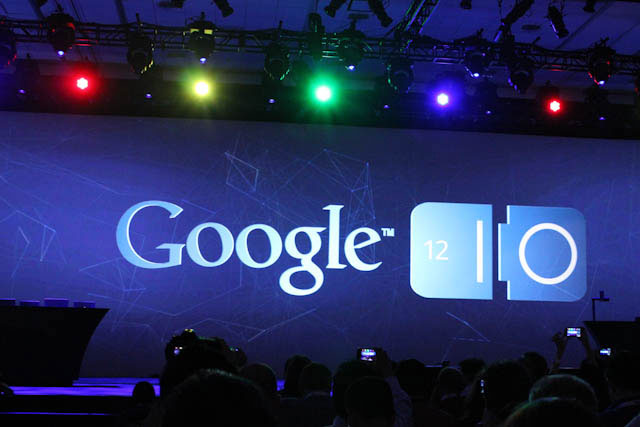 |
| Secure and best Google gadgets for your Blog to set it on fire.. |
- First of all go to GOOGLE Gadgets, from here.
- Then Click or Search your appropriate gadgets in it.
- Then after that Click on that gadget which you want to add to your blog.
- Then Click on View Source at bottom of the open page of the appropriate gadget.
- Then Copy the address from the address bar (should be like http://www.google.com/ig/modules/calendar3.xml )
- Then go to your Blog Layout and click add gadget.
- Then click on Add Your Own and then paste the copied gadget address in it.
- That's it now your gadget add on your blog.
No comments:
Post a Comment